Archive file is a file format which consists of multiple data files that are stored in a compressed form. Compressing files allows you to save disk space by reducing the size of the file. Reducing the size of the file increases its portability. You can easily send these archive file (compressed) over the network as an attachment in the email.
Different Archive Formats –
- Compressed – this format performs only compression function
- Archived – this format performs only concatenation function
- Disk Image – this format creates disk image of stored files
- Software packaging – this format creates software packages
- Multi-functioned – this format performs many functions including compression, encryption, concatenation, detecting error and recovering files.
Files can be archived in different file formats: ZIP, 7-ZIP, TAR, TAR-Gz and RAR. You need a compression utility to collect and compress files. WinRar and WinZip are the utilities which helps you to archive files.
How to archive 7-z file?
- Select the files which you want to archive
- Click right on the selected files and select 7-Zip menu option
- Then select Add to Archive option and specify a name for the new archive file.
Error in ZIP Archive –
Archive files include parity check and cyclic redundancy check (CRC) methods to detect errors. Errors may be due to corruption which makes the archive file inaccessible. Damaged ZIP file may flash these kind of error message –
Invalid compressed folder.
CRC error.
ZIP file contains invalid data.
ZIP file header is missing.
The archive is corrupt or empty.
Corruption:Cannot read file or directory
ZIP archive is corrupt.
Inaccessible WinZip self-extractor file.
About ZIP64
Latest version of Zip file format is “6.3.4”. Original ZIP format had file size limit of 4GB on compressed file, uncompressed file as well as archive file. In addition to this limitation on file size, older ZIP format also had limit of 65535 entries. ZIP64 format was introduced by PKWARE to overcome the limitation on file size from 4 GB to 16 GB (264 bytes).
Causes: ZIP Archive Corruption –
In this section, I am going to discuss about all the reasons which cause corruption in archive file. ZIP format as an open source has a particular structure. According to its structure, information stored in central directory should match with the information stored in local directory. If it is not accurate, then there exists header issue in ZIP file. It might be a minor issue but it may damage ZIP archive due to inaccurate data, inconsistency in data and inappropriate extensions. Other reason includes corrupt data in ZIP file. Corrupt data affects complete ZIP file and it is quite impossible to repair ZIP file then.
Most common cause for ZIP archive damage is transmission error. ZIP file easily gets damaged when it is transferred over the internet, may be because exposure of data to magnetic fields or drive problem.
How to deal with corrupt ZIP file, RAR file, TAR file, 7z file, TAR.Gz file and other archives?
I want my readers to refer to only output-oriented efficient solution which is why I recommend trying Archive Repair. It is a multi-repair tool which quickly repairs all types of archives (ZIP, ZIP64, 7z, TAR, RAR, and TAR.Gz). Checks error and fixes corruption issues without modifying original file. Archive repair also support ZIP files created using MAC system. Before using, go through its features in detail.
Repair ZIP/RAR file manually using WinRAR
- Launch WinRar and select File tab
- Click Open, locate and choose corrupt archive file within Find Archive window
- Select Open and then Alt+R
- Files named RepairingFileName.zip is opened, then select Browse and save the recovered file.
Note: select Treat the corrupt archive as ZIP checkbox - Click OK, and after completion of the repairing process, Close.
Backup copy is a smart solution to extract original data or you can get a new copy from original file. If downloaded ZIP file is corrupt, then download it again to get accessible file. I always suggest my readers to back up important work so that they don’t face loss of valuable data.
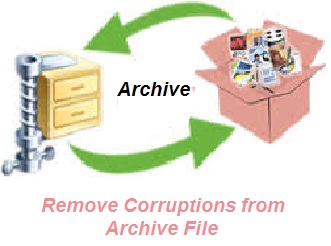
Thanks. Interesting blog. Now in my RSS feed aggregator.
LikeLike
Thank you for your feedback.
LikeLike